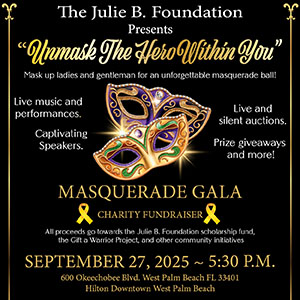Palm Beach County’s court documents can now be searched by keyword and are more easily accessed by customers using screen readers, thanks to a months-long project by the Clerk of the Circuit Court & Comptroller’s I.T. team to convert millions of images into PDF/A format documents.
Clerk’s offices throughout Florida were required by the Florida Supreme Court to provide and store online court documents in the Portable Document Format/A, or PDF/A. While the requirement only applied to new court filings, the Clerk’s Office in Palm Beach County opted to convert older court images to PDF/A to make all of its online court documents more accessible.
It took approximately three months for the I.T. team to convert more than 75 million pages into the PDF/A format, something that Palm Beach County Clerk & Comptroller Joseph Abruzzo said was a worthwhile investment to improve service for anyone who needs to search Palm Beach County court records.
“Our goal is simple: To help connect people quickly with the information or services they need from our office,” Abruzzo said. “I applaud our I.T. team for their initiative to go beyond what was required and ensure all of our court records are in one, accessible format.”
To search online court records in Palm Beach County, visit www.mypalmbeachclerk.com and click the Search Records link to access the eCaseView system. User registration is not required to search eCaseView. For a tutorial, check out the “How to Search Court Records” video at www.youtube.com/clerkpbc.