Wellington has posted a Wellington Road Status map on its website at www.wellingtonfl.gov that includes information about road closures, flooded streets and which routes are passable. To view the map, residents should do the following:
1. Go to http://bit.ly/RpdTEk.
2. Click “No” on the “Open In ArcGIS Explorer Online” popup.
3. On the vertical contents table on the left side of the map, click on the right icon “Show Map Legend” to view the legend.
4. Use your mouse scroll wheel to zoom in and out and your left mouse button to pan.
To view the map through the ESRI Application on a smart phone or other mobile device:
1. Touch the “Maps” button in the upper left.
2. Type “Wellington” in the search window and hit “Enter.”
3. In the list of maps that appear, scroll down and select “Wellington Road Status.”
4. Touch the arrow on the left side of the screen to see the map legend.
5. Pan and Zoom as needed.
There are several stalled vehicles in Wellington due to the flood conditions. Residents are encouraged to stay indoors and avoid unnecessary driving. Drivers are encouraged to proceed with caution on all roads in Wellington and surrounding communities.
Residents with emergency needs can contact the Wellington’s Emergency Services line at (561) 791-4037. Residents are encouraged to visit www.wellingtonfl.gov and select the Emergency Management button on the home page for a complete listing of storm-related updates.
Wellington released the following storm update late Monday:
Road Conditions and Alternative Routes:
• There are several stalled vehicles in Wellington due to the flood conditions. Residents are encouraged to stay indoors and avoid unnecessary driving. Drivers are encouraged to proceed with caution on all roads in Wellington and surrounding communities.
• The Palm Beach County Sheriff’s Office is assisting with road closures throughout Wellington.
• For the latest information about roadway conditions, visit Wellington’s website at www.wellingtonfl.gov and click the “Emergency Management” button on the home page.
Localized Flooding:
• Wellington has confirmed that floodwaters have entered at least one home in the Versailles community. There are unconfirmed reports of water entering homes in other communities.
• Roadway flooding is widespread in the following neighborhoods and subdivisions: Aero Club, Binks Forest, Castellina, Lakefield, Meadow Wood, Oakmont Estates, portions of Olympia and Palm Beach Polo.
• Crews are maintaining water pumps at maximum levels around the clock and Wellington continues to monitor water levels. Wellington’s Emergency Operations Center is activated at a Level 2.
• Rainfall totals in Wellington for Aug. 26 and Aug. 27 have measured as high as 15 inches. The village is experiencing significant flooding, and an additional inch of rain is possible.
Shelter Information:
• The Expo Center at the South Florida Fairgrounds (9067 Southern Boulevard, West Palm Beach) will be open overnight as a shelter for residents who are unable to return home due to the flood conditions. Limited transportation is available. Please call (561) 712-6400 for information.
Power Outages:
• Residents who are experiencing power outages are encouraged to contact Florida Power & Light by calling 1-800-4OUTAGE (1-800-468-8243) or by visiting www.fpl.com on your mobile device.
Florida National Guard Mobilization:
• Wellington is in contact with the Florida National Guard to discuss potential mobilization to assist with sandbagging and transportation.
Emergency Contact Information:
• Residents with any concerns can contact the Village of Wellington at (561) 791-4000 until 11 p.m. After that time, residents with emergencies can contact Wellington’s Emergency Services line at (561) 791-4037. Residents are encouraged to visit www.wellingtonfl.gov and select the Emergency Management button on the home page for a complete listing of storm-related updates.
Debris Cleanup:
• Debris cleanup will resume when floodwaters subside.
Building Inspections:
• Wellington has cancelled non-emergency building inspections for Monday, Aug. 27 and Tuesday, Aug. 28.
Code Red:
• Wellington has issued a Code Red phone alert to update village residents about the flooding conditions. Residents who are not currently signed up to receive alerts can register at www.wellingtonfl.gov.
Surface Water Management and Canals:
• Lake Wellington’s water level is just below 17 feet, and crews are monitoring the situation.
• The South Florida Water Management District reports the heaviest rainfall throughout the District was in the western C-51 basin in the Wellington area. The District is at the maximum discharge in the C-51 canal. C-51 is past capacity in both the east and west reaches and flooding is expected to continue for the near future. The three day total rainfall for portions of western C-51 exceeds 14 inches.
• Canal levels in the southern reaches of Wellington are approaching 16.5 feet. Wellington is within 6 inches of the maximum capacity for Section 24 (the Wellington Environmental Preserve at the Marjory Stoneman Douglas Everglades Habitat).
• Canal levels south of Pierson Road are coming out of bank.
Traffic Signals:
• Traffic signals not operating properly have been reported to Palm Beach County Traffic Operations.
Utilities:
• Utilities reports no significant issues and water and treatment performed normally.
Solid Waste:
• Solid Waste pick-up continues to run its normal schedule. Route delays are anticipated.
Parks and Recreation:
• Wellington’s parks, including Village Park, are closed until further notice. Visit www.wellingtonfl.gov for activity schedules.



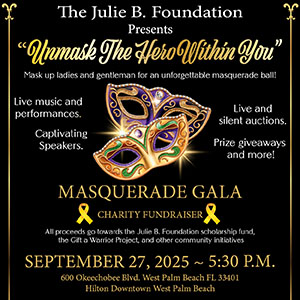





I found it! After clicking Map in the upper left, click search in the upper right. Thanks again!
It says app in the title; where is that mentioned?
According to Wellington, it is available under another application:
“To view the map through the ESRI Application on a smart phone or other mobile device:
1. Touch the “Maps” button in the upper left.
2. Type “Wellington” in the search window and hit “Enter.”
3. In the list of maps that appear, scroll down and select “Wellington Road Status.”
4. Touch the arrow on the left side of the screen to see the map legend.
5. Pan and Zoom as needed.”
Here is a link to the app you need to view it:
http://www.esri.com/software/arcgis/smartphones
Thanks! I downloaded the app, followed the first 2 steps, but Wellington Road Status was not a choice. I clicked Wellington Palm Beach and viewed our town, but no road status. Do I need an account with this company?